Hands-on: HP Elite Dragonfly, the first laptop with an integrated Tile tracker
It feels like an eternity since I left my apartment for any reason at all, much less for a business trip or a meeting. Still, I recall the icy stab of fear when I thought I’d left my laptop bag behind on a subway car, or the time I almost forgot it after clearing security at a busy airport terminal.
That’s why I’m so bullish on a new version of HP’s Elite Dragonfly laptop that features an integrated Tile tracker, perfect for those of us who never, ever want that panicky feeling again.
Tile is a tracking system that involves attaching Bluetooth-enabled Tile tracking modules to anything you don’t want to lose: keys, a wallet, your phone, you name it. The mobile Tile app lets you keep an eye on your Tile-tracked wares. If, for instance, your sofa eats your keys, tap a button on the Tile app to make the Tile module on your keyring emit a loud chime. If you’ve left your keys at a store and the Tile module is out of Bluetooth range, you can still track its last known location and even enlist the help of fellow Tile users to help find it.
Laptops have also been popular items for tracking with Tile modules. But there’s been no easy way to attach a Tile to a laptop—you might tape it clumsily to the outer lid, for instance.
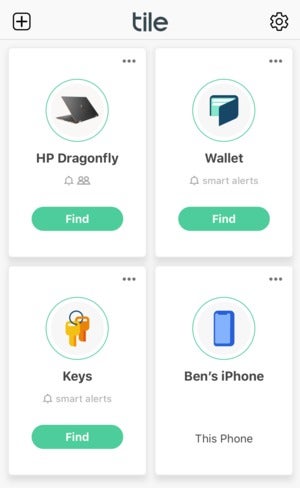 Ben Patterson/IDG
Ben Patterson/IDGThe Tile app lets you track valuables, such as the Tile-equipped HP Elite Dragonfly.
The Tile-equipped HP Elite Dragonfly that I tested (a $2,179 model with an 8th-gen Intel Core i7-8665U processor, 16GB of RAM, a 512GB SSD and a 13.3-inch “Sure View” privacy display, although several other Tile-enabled configurations are available) integrates the tracker module inside the laptop itself—specifically, in an unused M.2 expansion slot. (The Tile module, therefore, prevents you from using that M.2 slot for any upgrades, such as adding an SSD.)
The HP Elite Dragonfly may be the first laptop to come with an embedded Tile tracker, but it almost certainly won’t be the last: Tile and Intel recently announced that they’ve teamed up to bring Tile tracking technology to future Intel-powered laptops.
Setup
Getting up and running with your new Tile-enabled HP Elite Dragonfly is simple. If you don’t already have a Tile account, you can create one by installing the Tile app for iOS or Android, or you can get started directly on the pre-installed Tile app for Windows.
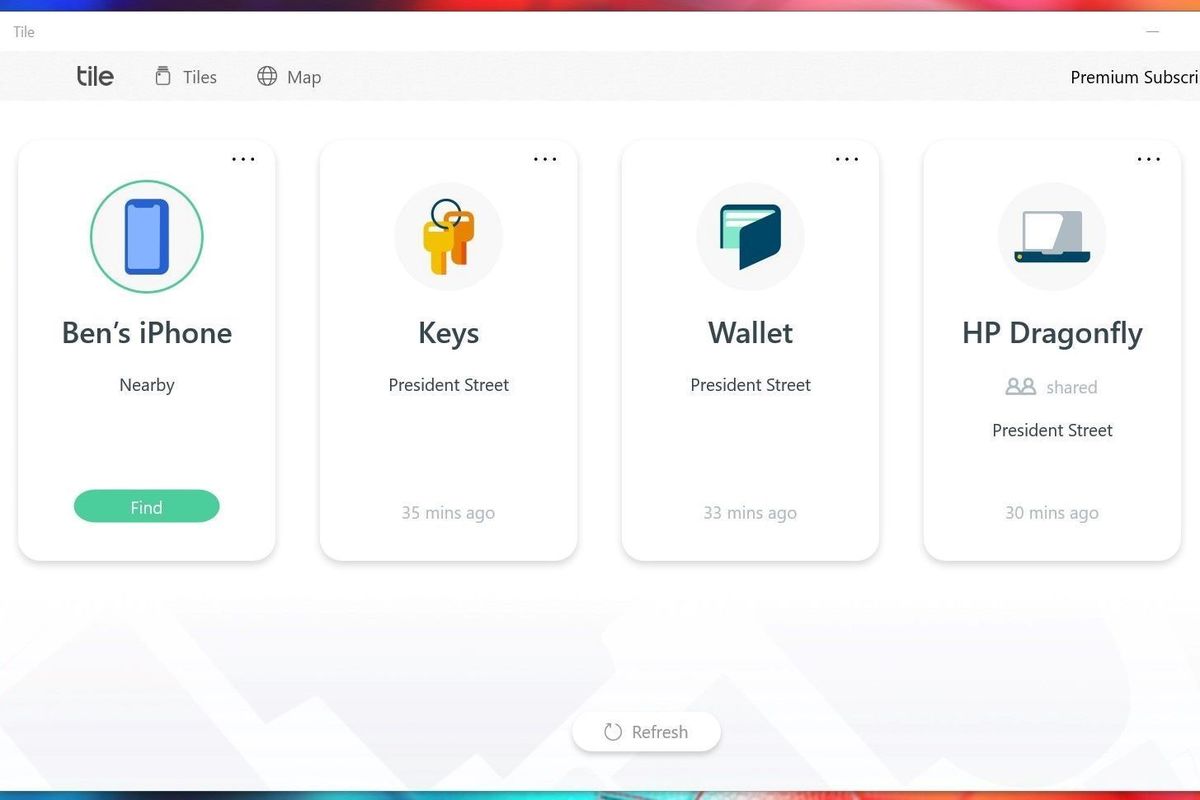 Ben Patterson/IDG
Ben Patterson/IDGYou can activate the Tile module embedded in the HP Elite Dragonfly using the Windows version of the Tile app (pictured above).
Once you’ve set up your Tile account and you’re signed in to the Elite Dragonfly’s Tile app, you just press Shift + F11. After playing a short audio chime, the Elite Dragonfly’s embedded Tile module will activate itself and appear on the Tile interface as a tracked item.
Features and functionality
The process for finding a misplaced HP Elite Dragonfly with an integrated Tile tracker is exactly the same as it is for finding, say, a key fob with a clipped-on Tile module. Assuming the Dragonfly is in Bluetooth range, you just tap the Find button on the laptop’s card in the mobile Tile app (every item you track with Tile gets its own card).
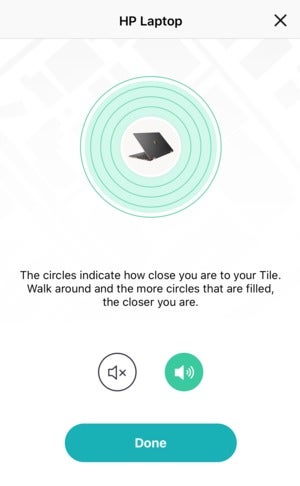 Ben Patterson/IDG
Ben Patterson/IDGIf your missing HP Dragonfly is within Bluetooth range, you can track it down by following the sound of the chime emitted by its Tile module, while the number of circles indicates how close you are.
When you do, the Tile tracker inside the laptop will emit a loud, decidedly lo-fi chime, while a series of rings around the laptop’s icon in the app will fill up the closer you get to it. Just follow the chime (there are eight to choose from) and keep an eye on the rings, and sooner or later you’ll find your missing laptop.
I gave it a shot by enlisting my eight-year-old daughter to hide the Elite Dragonfly somewhere in our apartment. While she picked a great hiding place (inside a wicker basket in our basement), the distinctive Tile chime led me to the laptop in about 30 seconds flat.
If you lose track of the Elite Dragonfly (or any Tile-tracked item, for that matter) and it’s out of Bluetooth range (HP says the Dragonfly’s Tile module has a Bluetooth range of up to 250 feet), don’t despair (or at least, not yet). Just tap the Notify When Found button, and the Tile app will let you know the next time you’re in range of the laptop.
Even better, thanks to Tile’s Community Find feature, any Tile user who comes in range of your lost laptop will set off an alert on your Tile app, complete with updated location information. Only you receive such Community Find alerts, by the way, so marking your laptop as “lost” won’t notify the entire Tile community that it’s missing.
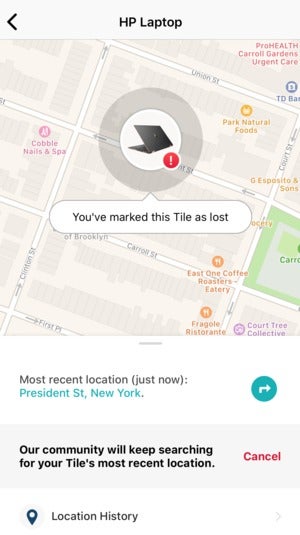 Ben Patterson/IDG
Ben Patterson/IDGIf you mark your Tile-equipped HP Dragonfly as “lost,” the app will notify you the next time you or any other Tile user comes into close proximity of it.
Tile offers a $3-a-month “Premium” subscription with a few additional features, including a 30-day location history for your items (including the Elite Dragonfly), the ability to invite unlimited friends and family to help track your items (non-Premium users can invite only one friend), and “Smart Alerts” (still in beta) that notify you if you leave a tracked item behind somewhere other than at home or work.
Battery life
While standard Tile trackers run on a tiny built-in battery, the Tile module in the Elite Dragonfly runs off the laptop’s battery, drawing (according to HP) only a tiny amount of power. The fact that the Dragonfly’s Tile tracker is powered by the laptop is both a good thing and a bad thing.
Let’s tackle the bad first. Because the Tile tracker in the Dragonfly is dependent on the laptop’s battery, the Tile tracker will stop working if the laptop’s battery dies (as I confirmed during my testing). That could make it tough to find a lost Elite Dragonfly if it’s been sitting around for so long that its battery has run dry. A standard Tile tracker, on the other hand, has its own built-in battery, which means it’ll keep working even when it’s tracking a device with a dead (or no) battery.
So, why didn’t HP put a standard Tile tracker in the Dragonfly, which would allow the laptop to be tracked even when its battery dies? Well, one good reason is that the built-in batteries in regular Tile trackers only last for about a year. (Some Tile trackers have replaceable batteries, while others must simply be tossed). The Tile module in the HP Dragonfly, on the other hand, will last indefinitely since it runs off the laptop battery, meaning there’s never a need to crack open the Dragonfly’s shell to replace a dead Tile tracker. That’s a good thing.
It’s also worth noting that while the Dragonfly’s Tile tracker won’t work if the laptop’s battery dies, the tracker will work if the laptop has been powered completely off, provided the laptop battery hasn’t run out of juice. That’s a decided benefit over the Windows 10 “Find My Device” feature, which requires that your laptop be up and running (although remember, there’s nothing stopping you from using both Find My Device and the Dragonfly’s Tile functionality simultaneously).
Bottom line
No tracking solution is perfect when it comes to laptops, and the HP Elite Dragonfly’s embedded Tile tracker certainly has its own pros and cons. In the end, however, the Elite Dragonfly’s Tile integration works about as well as could be expected, offering powerful and seamless tracking tools that, if used together with the Find My Device feature in Windows 10, could help the boost the comfort level of anyone who regularly travels with their laptop—that is, once we start traveling again.
